From Good to Great: Elevating Field Operations with Tersus GNSS and Esri Field Apps
From Good to Great: Elevating Field Operations with Tersus GNSS and Esri Field Apps
In today's geospatial landscape, collecting accurate data in the field is more crucial than ever. While Esri's suite of field apps, like ArcGIS Field Maps, provides a powerful and user-friendly platform for data collection, the quality of that data is only as good as the tools you use to capture it. This is where the synergy between Tersus GNSS and Esri's field apps truly shines, transforming good field operations into great ones.
The Power of High-Accuracy GNSS in Your Hands
For many field workers, the built-in GPS on their mobile devices is a starting point, but its meter-level (or worse) accuracy often falls short for professional applications. This is where an external high-precision GNSS receiver, such as a Tersus GNSS smart receiver, becomes a non-negotiable tool. By connecting a Tersus smart receiver to your mobile device, you can achieve centimeter-level accuracy, which is critical for tasks like:
Asset Management: Accurately mapping the location of utility poles, manholes, or street signs for more effective maintenance and management.
Engineering and Construction: Precisely locating and staking out new infrastructure, ensuring everything is built to specification.
Environmental Surveys: Collecting accurate location data for soil samples, monitoring wells, or vegetation plots for reliable analysis.
The integration of Tersus GNSS smart receivers with Esri's field apps for Android is a significant step forward, providing seamless compatibility and a streamlined workflow that eliminates the need for manual data entry and reduces the risk of human error.
Best Practices for a Seamless Workflow
To truly maximize the benefits of this powerful combination, follow these best practices for your field operations:
Prepare Your Data and Map: Before you even step into the field, prepare your data in ArcGIS Pro or ArcGIS Online. This includes creating smart forms with contingent values to ensure data integrity and adding GNSS metadata fields to your feature layers. These fields automatically capture critical information like horizontal and vertical accuracy, correction type, and the number of satellites used, providing a comprehensive record of data quality.
Set Up Your Receiver and Corrections in Tersus Nuwa: Start by connecting your Tersus GNSS receiver to your Android device via Bluetooth. In the Nuwa app, configure your correction source such as NTRIP, RTK via UHF radio, or Tersus Advanced Positioning (TAP) PPP. Once corrections are active, your receiver will be delivering high-precision GNSS positions.
Connect to ArcGIS Field Maps: After corrections are running, open ArcGIS Field Maps and add your Tersus receiver as the location provider. Then create a location profile so that the receiver’s coordinate system, your map’s coordinate system, and any necessary datum transformations are properly aligned. This ensures your corrected GNSS positions flow directly into your maps with full accuracy.
Leverage All Features: Don't just collect points. Utilize the full capabilities of ArcGIS Field Maps. Use GPS averaging to increase the accuracy of stationary points, and leverage streaming mode for collecting smooth, accurate lines and polygons.
The Result: High-Quality Data and Project Success
The investment in a high-precision GNSS receiver like those from Tersus, and the commitment to a well-defined workflow with Esri's field apps, directly translates into a significant improvement in your data quality and overall project success. The data you collect is more reliable, accurate, and consistent, giving you and your stakeholders greater confidence in your work. Ultimately, this integration empowers you to make better, more informed decisions based on the highest quality geospatial data available.
Ready to get started with ArcGIS Field Maps and high-accuracy positioning?
“Close only counts in horseshoes and hand grenades.” For everything else, there’s Valhalla Instruments. We have the knowledge and support to keep you on point, literally. Contact us today to learn more!